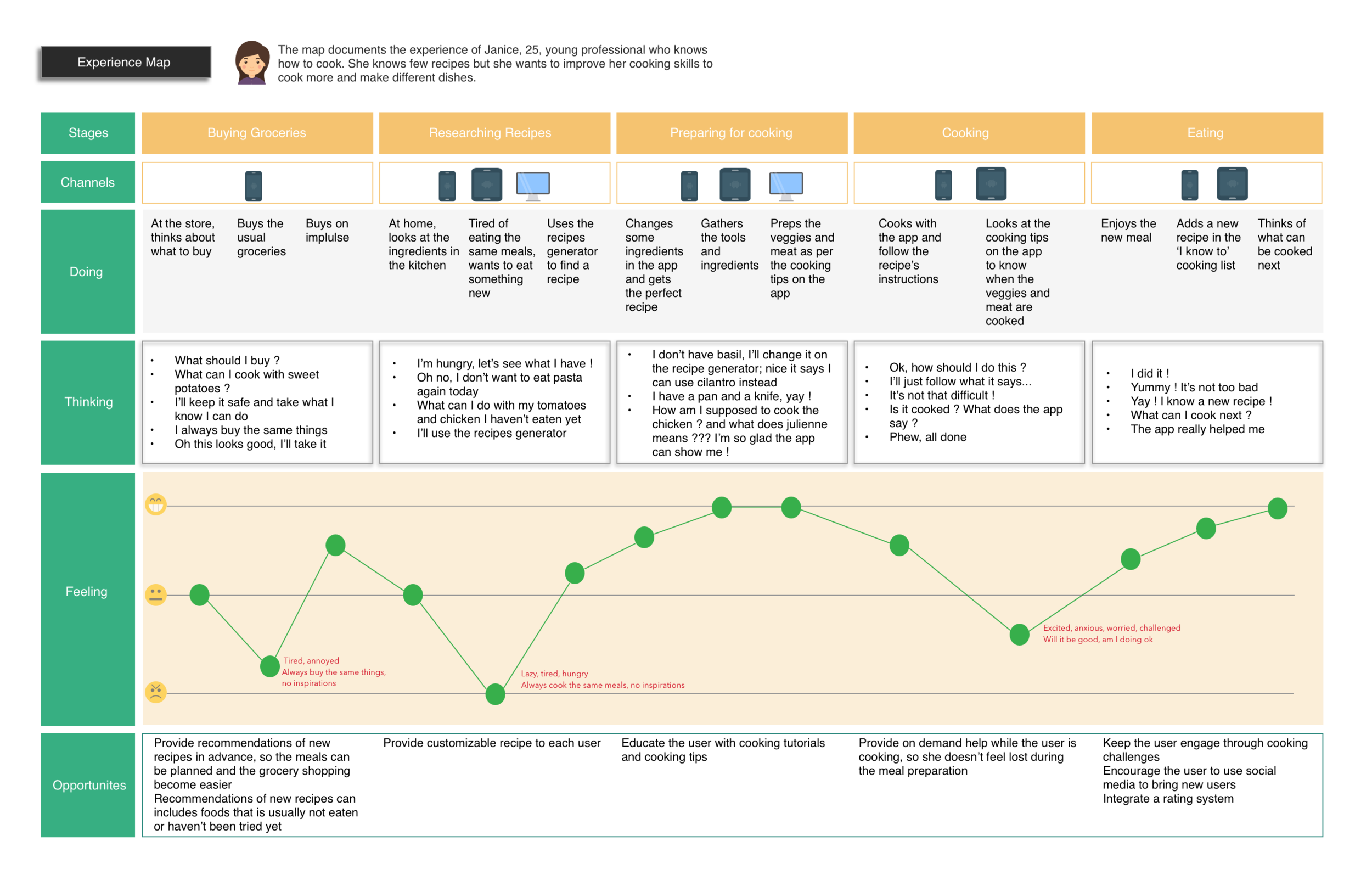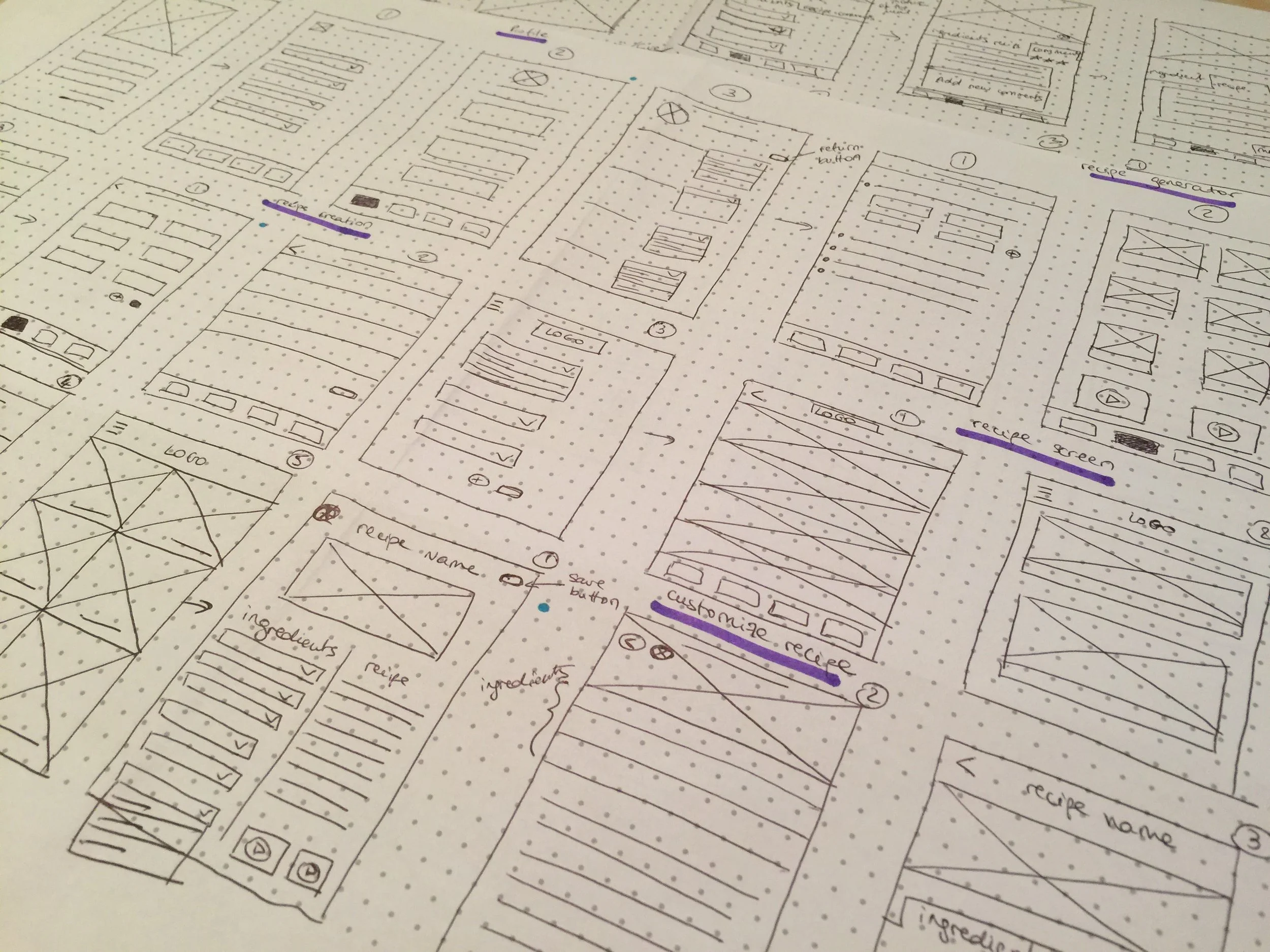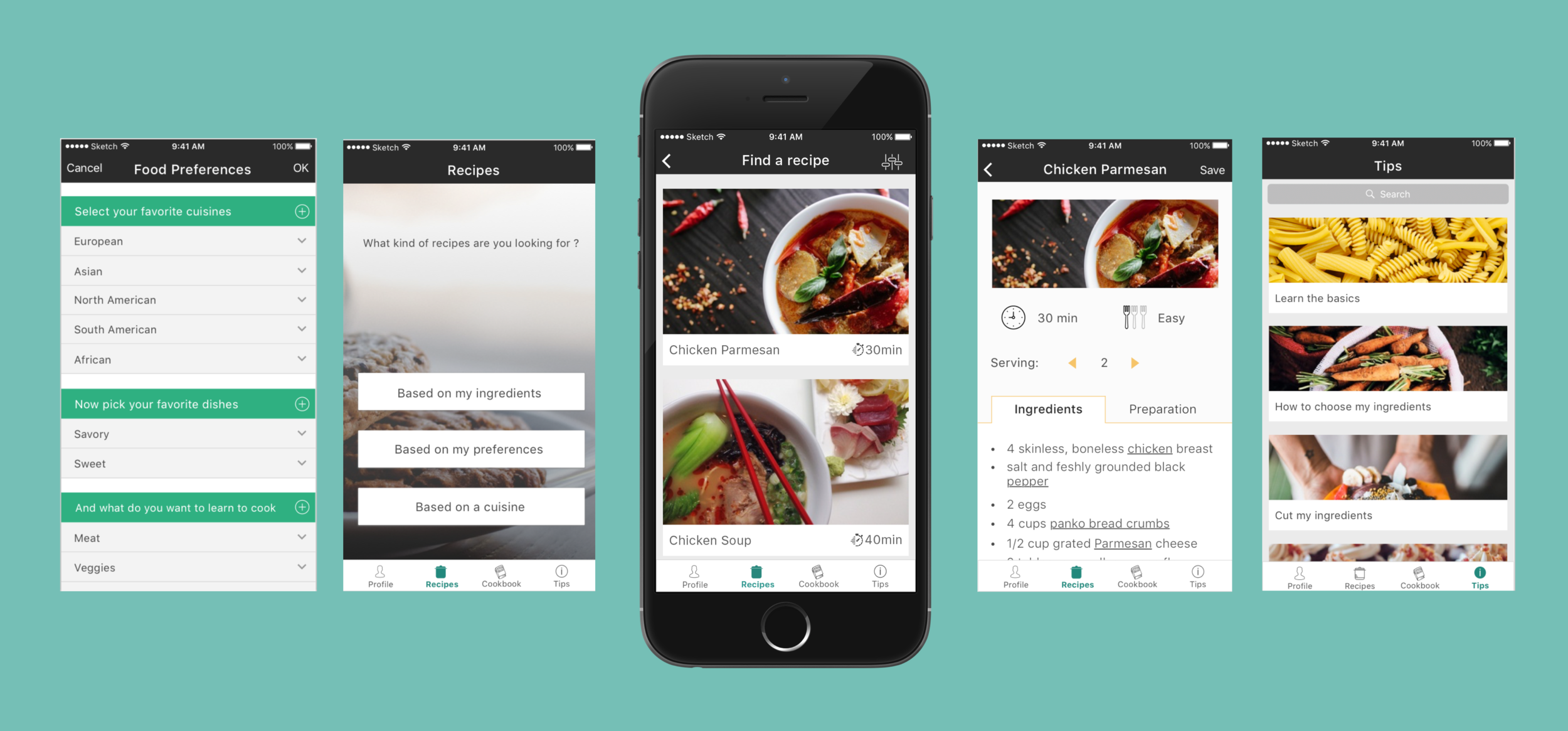Seasoning
Seasoning is a cooking app that helps food lovers get inspired to cook and improve their culinary skills.
Project goal
I designed Seasoning as my personal project for the full-time UX Design program at BrainStation. Over 10 weeks, I developed a mobile app that helps cooks progress by learning to prepare various meals.
Role
As the sole designer I conducted user research, I created the wireframes and prototypes and established the branding.
Discovery
I began the project by conducting online research to learn more about the cooking industry and cooking habits. Through my readings, I discovered that:
59% of 25-34-year-old people cook with their smartphones or tablets handy.
Millennials enjoy cooking and see it as an experience.
Individuals value unique recipes and want to add their personal touch.
There are 3 critical phases to cooking: deciding, preparing, and cooking.
I continued with analyzing the existing recipe apps and websites to evaluate their offerings.
Next, I interviewed users to understand their method to improve their cooking skills and their pain points. I focused on millennials because I established them as my target users.
Through the interviews, I uncovered that:
Despite enjoying to cook, users are constrained by time, budget and purchase options. Therefore they wouldn’t venture into buying ingredients they are not comfortable with.
Most users initially learned to cook from their parents and now experiment with recipes found online.
When following a new recipe, all users cooked with the help of their phones in the kitchen.
With the research findings, I created a user experience map. The map captured users’ pain points during the cooking experience, which helped me reflect on opportunity areas.
Experience map
To empathize with my target users and focus on their needs, I created two user personas.
A young professional woman who knows the basics of cooking but is limited in terms of inspiration and cooking knowledge. She wants to know how to prepare healthy meals.
A student who is new to cooking. She wants to learn the basics in order to avoid eating out so much and save money.
Exploration
Ideation
Research findings enabled me to establish the product vision: “Create a cooking assistant that will help food lovers practise cooking and become better cooks”.
For the app prototype, I used the Experience Map to prioritize the 'researching recipes', 'preparing for cooking' and 'cooking' steps because they presented the best opportunity areas.
Consequently, I decided that creating an account, searching for recipes, customizing recipes, saving favourite recipes and receiving cooking tips were the key features. With the features established I created a user flow and started wireframing.
USER flow
low-fi wireframe
User testing
With the wireframes, I created a clickable prototype for user testing. The testing revealed:
A lack of design consistency in the “create an account” flow.
A lack of probe for allergies.
Confusion around food preferences.
Interaction misunderstandings.
To address the issues, I reviewed the information architecture and researched interaction design best practices. I was able to improve the flow through a few rounds of design iterations and further usability testing.
The most challenging part was to create a food preference section because of all the possible answers. I resorted to card sorting in order to help me categorize all the food types.
example of iterations on the food preference section
After the final design for the food preference section, I reviewed the app overall flow to solve for the lack of design consistency.
Branding
Once I finalized the app interface design, I directed my efforts toward the branding. I tried a few colour combinations then settled for a minimalistic look with few hints of colours and beautiful imagery.
final branding
Lessons Learned
It is important to establish desired outcomes and expectations before starting user interviews in order to make the most of the findings.
To prioritize my work and focus on one feature at a time instead of doing a little bit of everything and lose track of the project goal.
To not get attached to my design and rather pay attention to user needs and behaviours.